*This tutorial runs on Windows x64. And the application runs on .NET Core 2.2
RabbitMQ is a open source message broker. It runs on Erlang Virtual Runtime. Erlang is a programming language. First install Erlang on your pc from link below
https://www.erlang.org/downloads
Then install RabbitMQ from: https://www.rabbitmq.com/download.html
Run the command below to allow plugins required for RabbitMQ:
C:\Program Files\RabbitMQ Server\rabbitmq_server-X.X.X\sbin\rabbitmq-plugins.bat enable rabbitmq_management
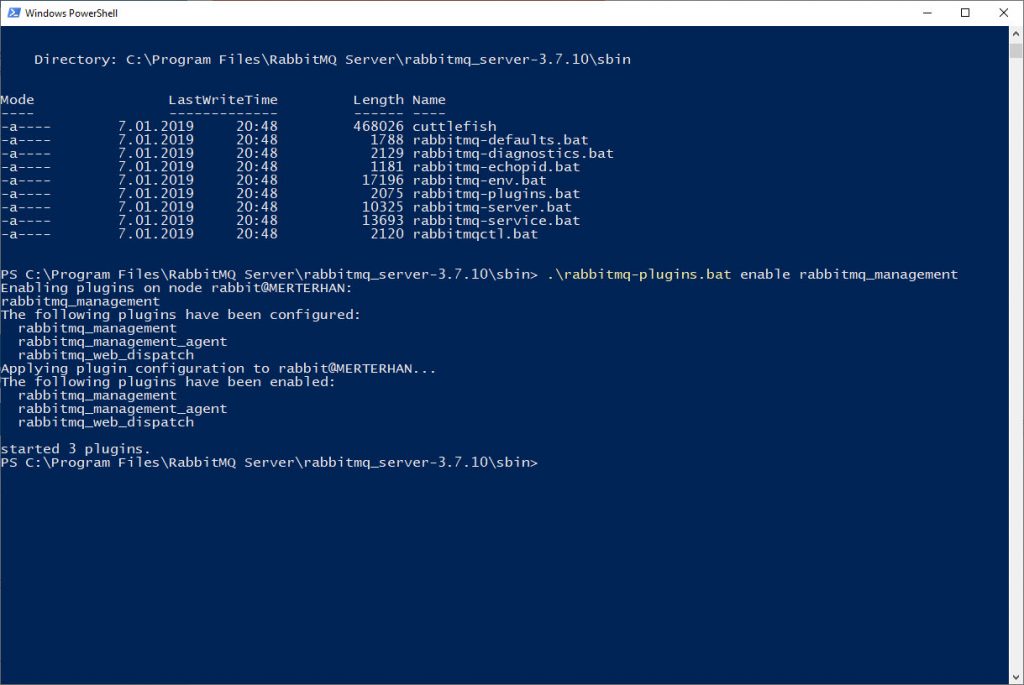
Restart the RabbitMQ service from services.msc
Now you can see the RabbitMQ instance on your browser: http://localhost:15672
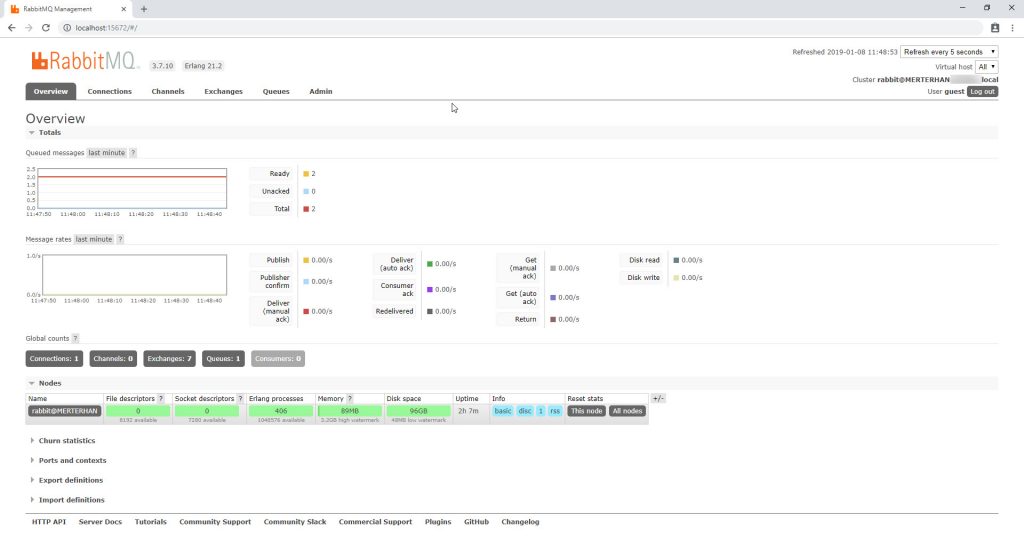
Now lets create a Sender and Receiver .NET Core 2 .2 Console App
from browser you can see the queue like below
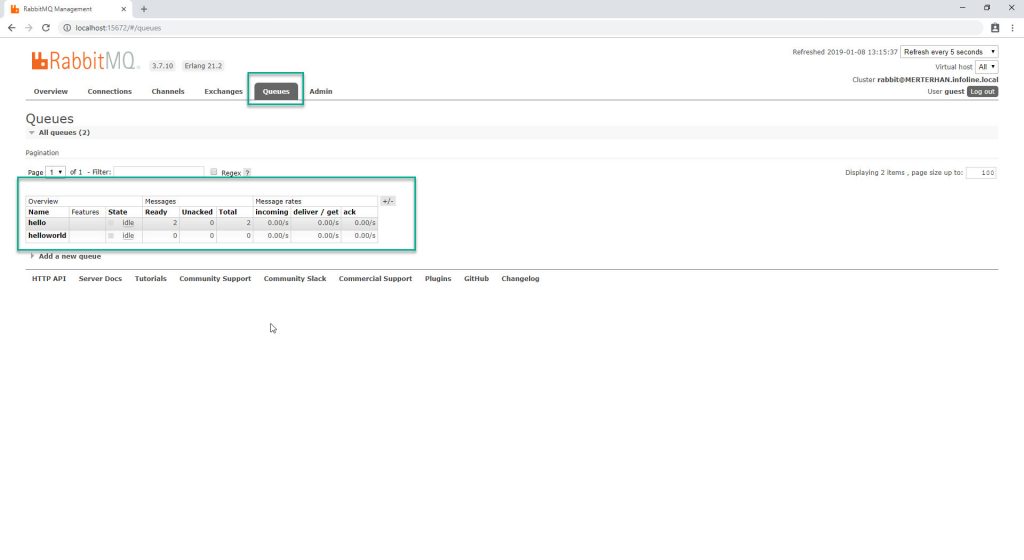
See you in next article to review details of RabbitMQ 🙂
İlk Yorumu Siz Yapın